(Translated from the original post on August 8, 2023)
Hello, this is Inaba.
How do you set the image format when shooting with the GR? I know many of you shoot in RAW or RAW+ and develop the images afterwards (I guess many of the regular writers do this), but as I mentioned before, I shoot mostly in JPEG.
As I mentioned before, most of the time I shoot in JPEG format, which means that I determine Image Control on a once-in-a-lifetime basis. I sometimes take several shots with different image controls, though,
This time, I would like to introduce my once-in-a-lifetime Image Control shooting, focusing on color photographs and my feelings at the time of shooting.

GR III Av mode F2.8 SS1/2000 ISO400 EV0.0 AWB Bleach Bypass JPEG Modulated
I usually use Standard Image Control, but because I wanted to emphasize the shade of the trees in the photo above, I set it to Bleach Bypass at the time of shooting. It was a very hot day, but I tried to express the feeling of relief by the shade of the tree with a slight cold color.
After calling up the Image Control with ADJ, I moved it to the setting I wanted with the front dial when I was holding the GR with one hand and OK'd it with a half-press of the shutter release button.
By setting the “Shutter Button Setting” to “On” in the Customize Controls of the MENU, you can use the shutter release button to determine the setting. It is convenient to operate without moving the hand holding the grip.

GR III Av mode F8.0 SS1/20 ISO100 EV0.0 AWB Negative Film, White Balance Modulated
This picture was taken when I was on an empty train. At the time, I intuitively thought that Negative Film would suit the empty feeling of the train.
I said the train was empty, but there were a few passengers, so I cropped the image to keep them out of the picture. If I had wanted to include the guests in the composition, I might have made it black and white.

GR III P mode F9.0 SS1/20 ISO320 EV-0.3 WB Sunlight M3B12 Positive Film
I wanted to emphasize the blue color and used the settings described here (link to Japanese blog).
It is fun to register your own customized Image Controls in USER so that you have more control options to choose from. It is good to use the default Image Controls as they are, but by registering customized controls, you can enjoy once-in-a-lifetime Image Control shooting more.

GR III Av mode F2.8 SS1/2500 ISO100 EV0.0 AWB Cross Processing
I have been enjoying Cross Processing, which I often use to express the sky on a hot day. Don't underestimate Cross Processing. It has good coloring and shading.
The other photo using Cross Processing is one that I thought the color of the leaves turned out well.
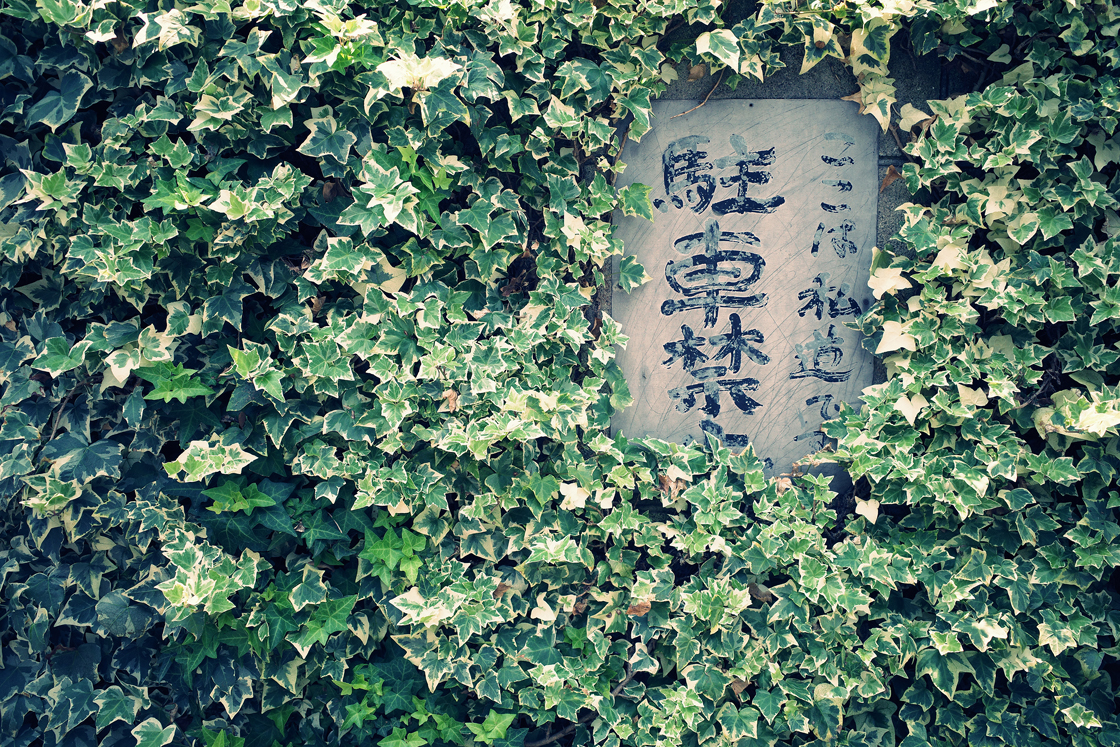
GR III Av mode F2.8 SS1/800 ISO200 EV0.0 AWB Cross Processing
Although the color is different from the actual color of the leaves, the cross process did a good job and produced a color tone that I liked. If I had shot in Standard, I don't think the shadows would have made as much difference in the shadow. It was a good choice to create the feeling of a sign buried in the leaves.
In this article, I introduced how to take “once-in-a-lifetime” Image Control pictures, that is, how to create a synergistic effect by combining the impression you get from the subject at the time of shooting and choosing the right Image Control.
While it is fun to take the time to develop RAW images, one way to enjoy a snapshot with the GR is to instantly select the appropriate Image Control and take a quick shot. If you're the kind of person who doesn't normally shoot JPEGs, give it a try.
See you soon!
(Inaba)














